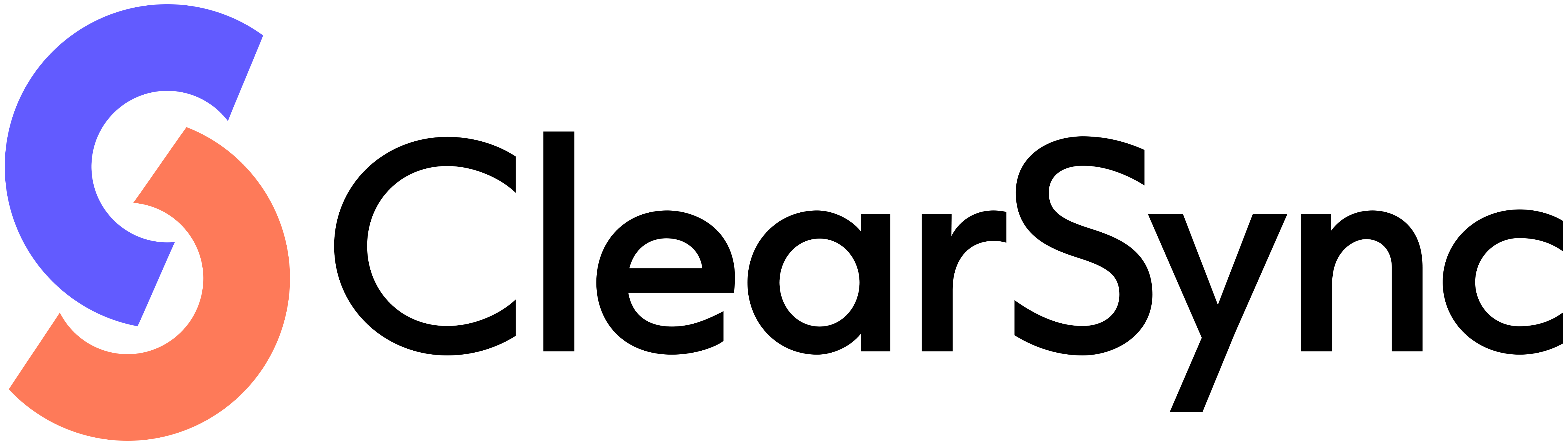Overview
ClearSync calculates Monthly Recurring Revenue (MRR) directly from your Stripe data to give you an accurate, reliable view of recurring revenue inside HubSpot.
This article explains how we calculate MRR, which Stripe data we use, and how it appears in HubSpot.
How ClearSync Imports Your MRR
ClearSync uses both Stripe Subscriptions and Invoices to calculate MRR accurately:
Data Source | Purpose |
Invoices | Rebuilds your historical MRR from what customers actually paid (useful when you first connect your Stripe account). |
Subscriptions | Tracks real-time changes as they happen through Stripe webhooks (upgrades, downgrades, churns). |
Both sources use the same calculation logic, so your historical and real-time MRR are always consistent.
MRR Calculations in ClearSync
Monthly Recurring Revenue (MRR) represents how much recurring revenue your business generates from subscriptions, expressed on a monthly basis. That means ClearSync automatically accounts for:
- Recurring subscription line items
- Discounts or coupons that reduce the recurring price
- Active billing intervals (monthly, quarterly, annual, weekly, etc.)
- Tiered or per-unit pricing structures
- Trial conversions (once a trial becomes paid)
We exclude one-time or temporary adjustments that don’t represent recurring value, such as:
- One-time setup fees or consulting charges
- Proration noise (partial period adjustments)
- Refunds for past invoices
- Taxes
- Voided or draft invoices
- Free trials before payment begins
This ensures MRR reflects what you’ll actually collect each month going forward, not accounting noise.
MRR Edge Case Handling
1. Prorations
- We respect Stripe’s proration settings but ignore proration line items in MRR calculations.
- If a customer upgrades mid-cycle and a new invoice is created (i.e. “prorate immediately” is set in Stripe), we record the MRR change immediately.
- If the change is deferred to the next billing period, MRR updates at renewal.
Result: MRR changes align with when billing actually happens, not when a button is clicked.
2. One-Time Charges
- Any invoice line that is not recurring in Stripe is excluded from MRR.
- This prevents one-off setup or consulting fees from inflating your recurring revenue.
3. Billing Intervals
- All subscription intervals are normalized to a monthly amount:
- Weekly × 4.33
- Quarterly ÷ 3
- Annual ÷ 12
- Custom = Interval ÷ count
- This allows consistent monthly revenue comparison across different billing cadences.
4. Discounts
- Line-item discounts apply only to their respective products.
- Invoice-level discounts apply to the total after line discounts.
- We never double-apply discounts.
- When a discount ends or is removed, ClearSync automatically creates an Upgrade event reflecting the increase in recurring revenue.
5. Tiered Pricing
- ClearSync reads Stripe’s billing_scheme and tiers to calculate the correct blended price based on quantity.
- Both flat-fee and per-unit tiers are supported.
- This ensures large or usage-based plans reflect accurate MRR values.
6. Trials
- Free trials: show $0 MRR until the first paid invoice.
- Paid trials: count as MRR only if the charge is recurring.
- When a free trial converts to paid, we log an Upgrade event.
7. Refunds & Credits
- Refunds are excluded from MRR because they adjust past revenue.
- Ongoing credits that permanently reduce a customer’s price count as a Downgrade.
8. Taxes
- Taxes are excluded from MRR because they vary by location and are not company revenue.
- ClearSync relies on Stripe’s pre-tax line item amounts automatically.
How Your MRR Data Appears in HubSpot
Each time a customer’s recurring amount changes, ClearSync creates a corresponding event in HubSpot, called a CLS Stripe Event records. Each event represents a record of every change to a Subscription’s MRR, giving us insight into how MRR changes over time. This gives you a full timeline of MRR movement for every customer.
Event Type | Description |
New | New paid subscription begins |
Upgrade | MRR increases (e.g., plan upgrade or discount removed) |
Downgrade | MRR decreases (e.g., plan downgrade or discount applied) |
Churn | Subscription ends or is canceled |
We also create a real-time record called the CLS Stripe Subscription object that tells you the current MRR for a given subscriber as of the moment you’re looking at a record or running a report.
Summary
ClearSync’s MRR logic filters out noise (prorations, refunds, taxes) and focuses on true recurring revenue.
By combining invoices for history and subscriptions for real-time accuracy, ClearSync delivers reliable, audit-ready MRR data directly in HubSpot.
Learn More
For a detailed explanation of our design philosophy and Stripe edge-case handling, see our blog post here.