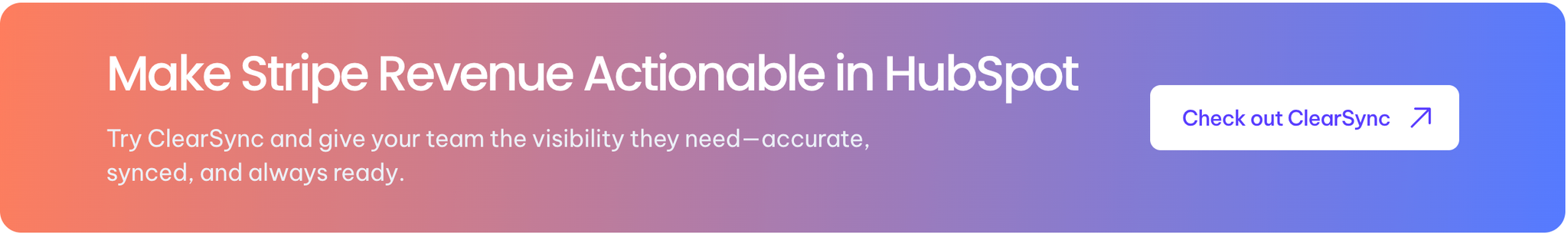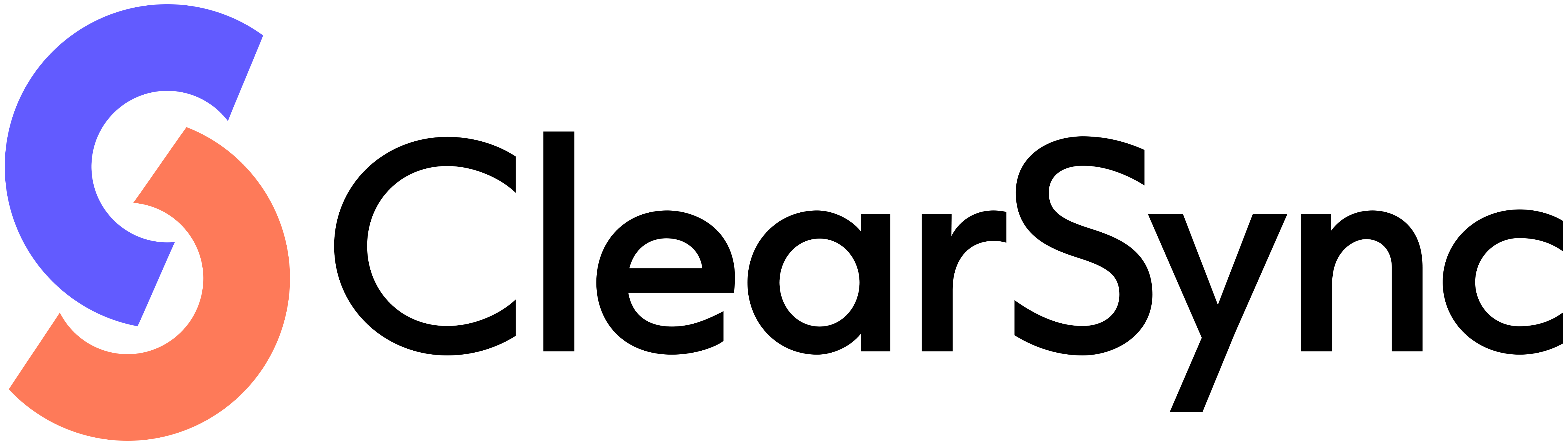If your company uses Stripe for billing and HubSpot for your CRM, it can be confusing to understand how the two systems relate and can be connected.
Key Stripe Concepts that HubSpot Admins Should Understand:
1. HubSpot & Stripe are Different Things for Different Purposes
- HubSpot ≠ Stripe: HubSpot is a Customer Relationship Management tool, while Stripe is a subscription management system and billing engine.
- Stripe & HubSpot serve different use cases and model customer data differently.
- HubSpot Payments/Commerce is a competitive product to Stripe (although it can use Stripe as a payment engine, it cannot use Stripe’s native subscription management functionality and advanced features).
- HubSpot’s Stripe Data Sync app is designed to integrate native Stripe data, but leaves a lot to be desired. Direct 1:1 syncing is not natively supported for tracking key subscription metrics, such as recurring revenue (MRR/ARR) or net revenue retention (NRR).
- Conclusion: Exporting meaningful data from Stripe is challenging, even for advanced operations and finance professionals.
2. Stripe’s Data Model is Complex
- Subscriptions are living, breathing records that change over time.
- They can be upgraded/downgraded (with or without proration) – products and plans can change, customers can be refunded, the customer’s billing email can change. There’s a lot to capture.
- Each system defines customers differently:
- In Stripe language, a “Customer” is represented by a single unique billing email address
- In HubSpot language, a “Customer” is a HubSpot Company record
- In reality, a HubSpot Company can have multiple active subscriptions, but they’re rarely related to each other in Stripe.
3. Stripe Events ≠ HubSpot Lifecycle or Deal Events
- Stripe generates a substantial number of raw events that can be sent to HubSpot via middleware like Zapier; however, these events need to be transformed to make them meaningful, which is beyond HubSpot’s capabilities.
- Although capturing raw Stripe events sounds alluring, they don’t cleanly map to customer lifecycle milestones, such as expansion or churn, the way that GTM leaders think about them.
- HubSpot workflows often misinterpret Stripe webhook data (e.g., if you’re bringing in raw Stripe events via Make, Zapier, or a data warehouse); they can lack critical context from the many other related Stripe objects and records.
- There is no straightforward way within Stripe, even via the current APIs, to pull MRR change events over time. Stripe’s MRR calculation also treats some scenarios in ways you might or might not want, depending on how you have configured it.
- The best way to extract MRR change data from Stripe yourself DIY is with custom SQL queries through Stripe Sigma (a Stripe add-on), which isn’t yet accessible via a public API.
Related:
Stripe’s Customer Object vs HubSpot Contacts & Companies