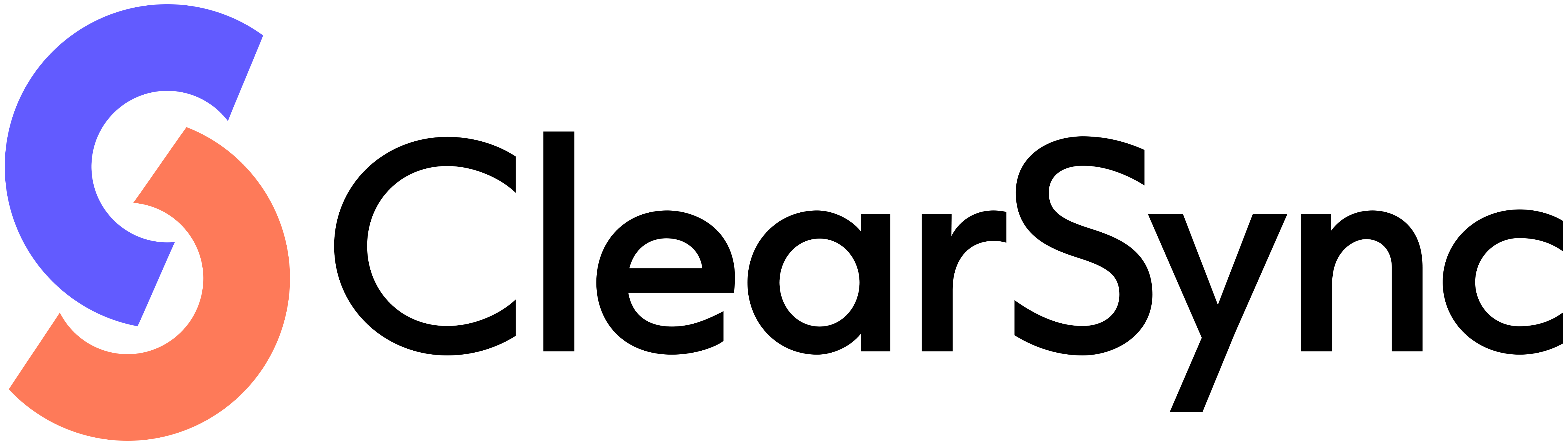Overview
ClearSync requires read-only access to specific Stripe data to synchronize your subscription and billing information with HubSpot.
- ClearSync never modifies, creates, or deletes any data in your Stripe account.
Create a Restricted API Key in Stripe and Configure Permissions
You can use a Stripe Secret key to connect to ClearSync. Or, if you’d prefer to create and use a Restricted Key to give ClearSync the minimum possible permissions:
- Log into your Stripe Dashboard
- Go to Developers → API Keys
- Click Create restricted key
- Click “Providing this key to another website”
- Give it a name like "ClearSync Integration"
- Enter https://www.clearsync.ai for the URL
- Check and enable “Customize permissions for this key”
- In the “Create restricted API key”, set these exact resource permissions:
plain textCore -- click "None" on the Core Section, then add: ✅ Charges - Read ✅ Customers - Read ✅ Events - Read ✅ Payment Intents - Read ✅ Payment Methods - Read ✅ Products - Read ❌ Checkout: None Billing -- click "None" on the Billing Section, then add: ✅ Coupons - Read ✅ Invoices - Read ✅ Prices - Read ✅ Subscriptions - Read ✅ Connect -- (the entire category) - Read ❌ Orders: None ❌ Issuing: None ❌ Reporting: None ❌ Sigma: None ❌ Financial Connections: None ✅ All webhook: Write (This is so ClearSync can create an outging webhook in your Stripe to read event data. ClearSync will never write webhook data to your Stripe account.) ❌ All other resources: None Note: If you have Connect as a second column of permissions options, set all of those to None as well, leaving Connect in the left column set to Read.
- Once you have the Stripe key, you or a teammate can connect it to ClearSync (Step 5 here) and begin your Stripe data import!
Your Stripe Restricted API key page should look like this when all permissions are set correctly:
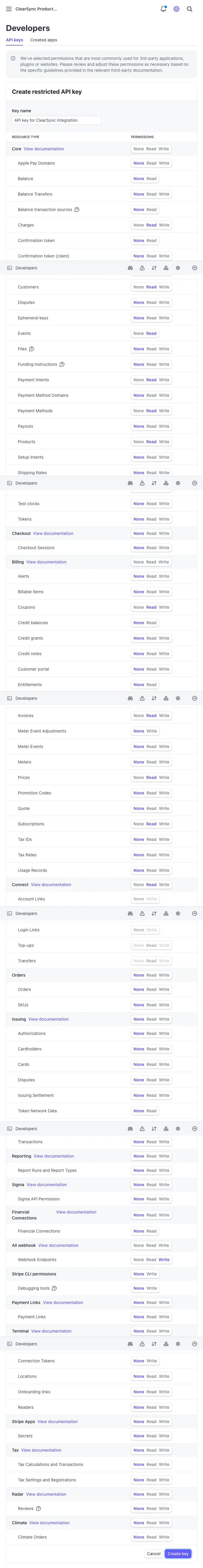
How ClearSync Uses Stripe API Key Read Access:
Troubleshooting Stripe Access
- Still have questions? Contact our support team for assistance with setting up Stripe API keys and permissions by emailing support@clearsync.ai.